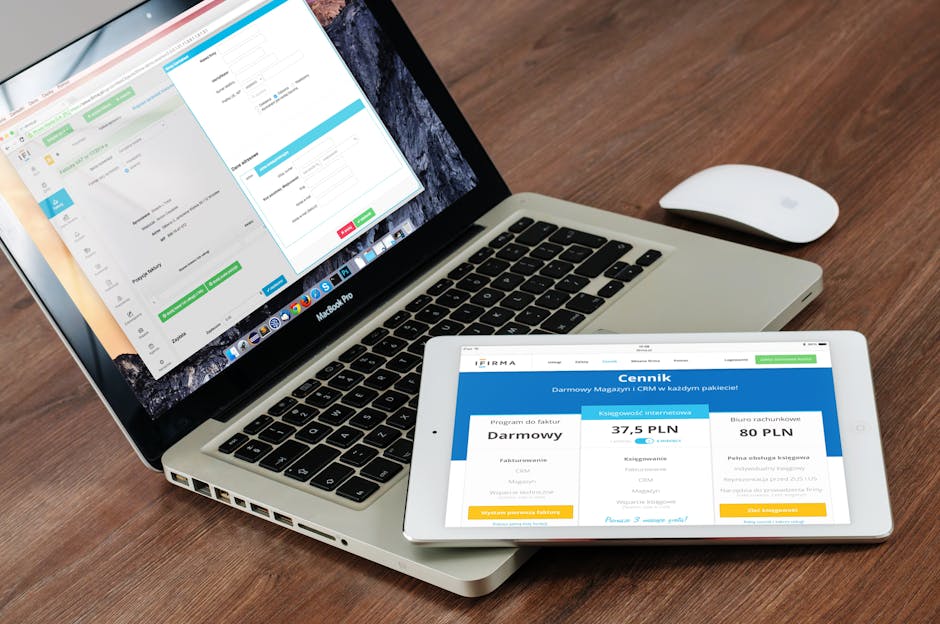How to fix Exchange Event 2080 Error
If you are facing issues with your Exchange servers where the Event log ID 2080 is showing an unexpected value for SACL Right, Here’s a step-by-step guide to troubleshoot and fix Exchange event 2080 issues in your environment.
Table of Content
Issue
In the case of your Exchange server has lost, or for any reason, does not have the proper Audit Security Privilege set up on Domain Controllers, you will face the below issue:
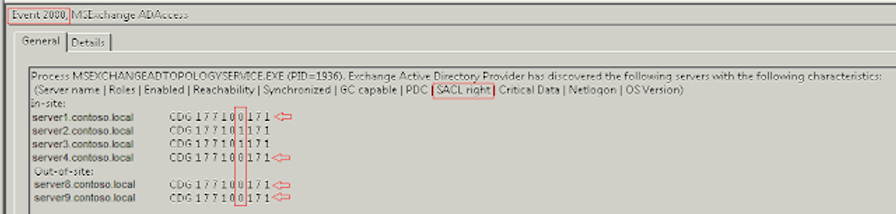
As you can see above, some of the servers In-site have the correct permission (value =1 ), and others do not, including the Out-of-site DCs, which is more critical as in the case all In-site DCs lost communication as well, the Exchange services will go down.
How to fix Exchange event 2080
1 – To fix the above issue, you need to assign the proper rights to your Exchange servers on the Domain Controllers policy, as shown below:
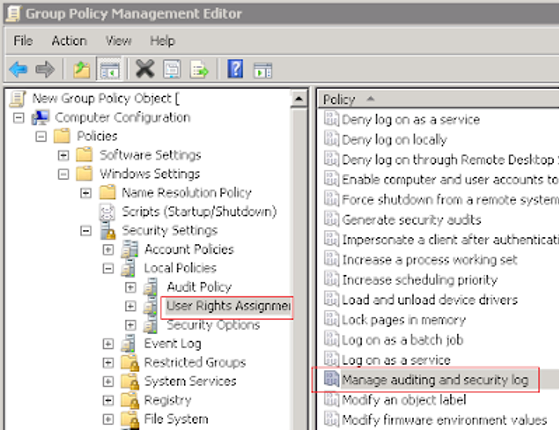
2 – Edit the above setting, and add the group domain\Exchange Servers:

Force the new setting on your DCs with gpupdate /force
Wait a few minutes and your Exchange servers will now be able to retrieve the proper information from your DCs:
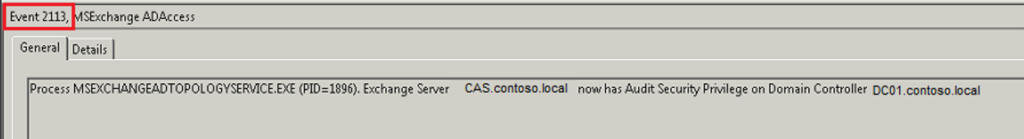
And now the correct values are shown on the Event ID 2080 again:
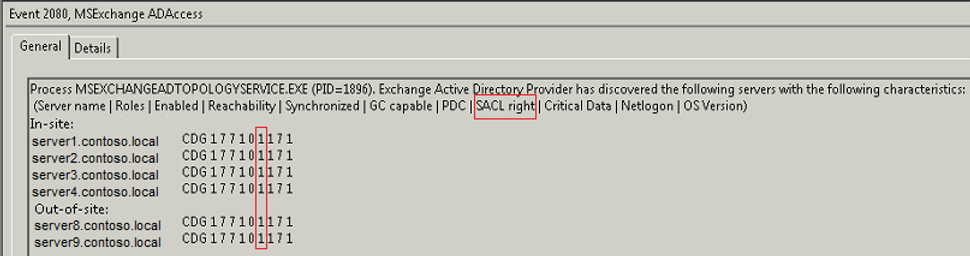
Still facing the issue? Try the following steps
- Check Domain Controller Availability:
- Ensure all domain controllers referenced in the Event 2080 details are online and accessible. Use tools like
pingortelnetto verify network connectivity to these domain controllers.
- Ensure all domain controllers referenced in the Event 2080 details are online and accessible. Use tools like
- Verify DNS Configuration:
- DNS issues are a common cause of Event 2080 errors. Ensure that your Exchange Server can resolve the names of your domain controllers correctly. Check the DNS server settings on your Exchange Server and ensure they are pointing to the appropriate DNS servers.
- Review Site and Subnet Configuration:
- Verify that Active Directory sites and subnets are correctly configured. Your Exchange Server should be placed in the correct site, and subnets should be properly associated with the sites.
- Check AD Replication:
- Active Directory replication issues can cause Event 2080 errors. Use tools like
repadmin /replsummaryanddcdiagto check for replication problems and address any issues found.
- Active Directory replication issues can cause Event 2080 errors. Use tools like
- Update Exchange Configuration:
- If necessary, update your Exchange configuration to use specific domain controllers. You can do this using the Exchange Management Shell with the following command:
Set-ExchangeServer -Identity <ExchangeServerName> -StaticDomainControllers <DomainController1>,<DomainController2> - Verify Global Catalog Servers:
- Ensure that the domain controllers listed as Global Catalog servers in the Event 2080 details are correctly configured. You can list all Global Catalog servers using:
Get-ADForest | Select-Object -ExpandProperty GlobalCatalogs - Check Network Configuration:
- Verify that there are no network issues such as firewalls or routing problems blocking access to the domain controllers.
- Verify Exchange Services:
- Ensure that all necessary Exchange services are running. Use
services.mscto check the status of key services like the Microsoft Exchange Active Directory Topology service.
- Ensure that all necessary Exchange services are running. Use
- Review Event Logs:
- Check the Event Viewer on both the Exchange Server and the domain controllers for any related errors or warnings that might provide additional clues.
- Reboot Servers:
- Sometimes, a simple reboot of the Exchange Server and/or domain controllers can resolve transient issues.
- Update Exchange and AD Components:
- Ensure that both Exchange and Active Directory components are up to date with the latest patches and updates.
By following these steps, you should be able to diagnose and resolve Exchange Server Event 2080 issues, ensuring that your Exchange environment can correctly interact with the necessary domain controllers.
Still need help to fix Exchange server issues?
Please, get in touch with me, I will be happy to provide a quick resolution for you on how to fix Exchange event 2080 or any other Exchange server issues at a fair price.
Check out more similar articles below
How to Migrate Files to SharePoint Online: 2025 Ultimate Guide
How to Migrate Files to SharePoint Online: 2025 Ultimate Guide Migrating your file shares to…
How to Configure App Protection Policies in Microsoft Intune
How to Configure App Protection Policies in Microsoft Intune In today’s business landscape, safeguarding sensitive…
Azure Cloud Migration for Beginners: A Practical 2025 Guide
Azure Cloud Migration for Beginners: A Practical 2025 Guide Moving your business to the cloud…
Ultimate Guide to How to Screenshot on a Computer Mac
Ultimate Guide to How to Screenshot on a Computer Mac For nearly two decades, I’ve…
SharePoint Site Building: A Complete Walkthrough for Your First Collection
SharePoint Site Building: A Complete Walkthrough for Your First Collection It is not very easy…
How to Enable MFA on Microsoft 365 for Better Security
How to Enable MFA on Microsoft 365 for Better Security Cybersecurity threats are on the…