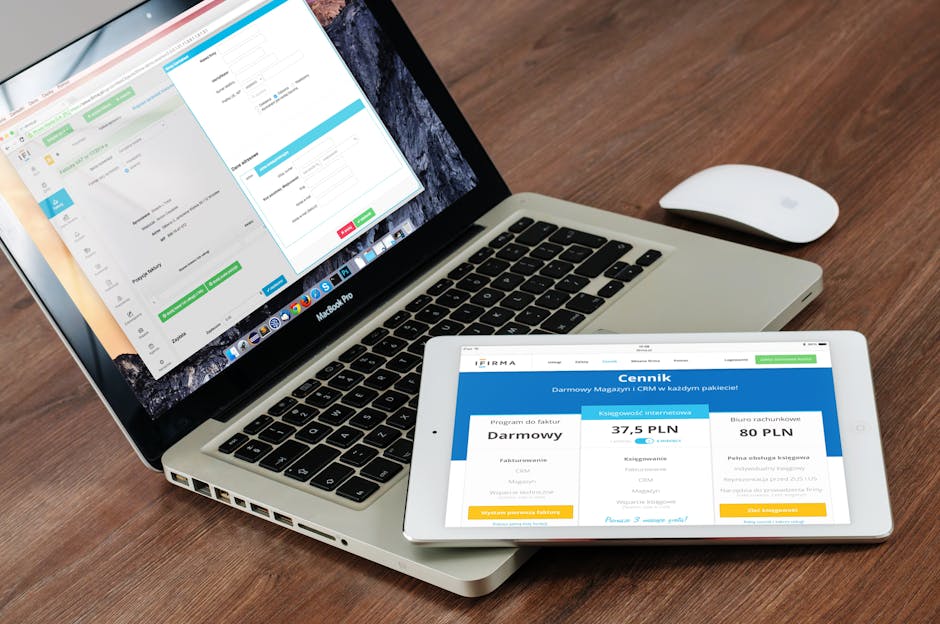DSQUERY Command: How to find out when a server was promoted to a Domain Controller
If you are looking for DSQUERY Command and finding out the date your domain controller was promoted in your domain, there is a easy way to find out that and it’s showed at this post.
When a server is promoted to a Domain Controller, an “NTDS Settings” object for the server is created in the configuration container of Active Directory.
This object has a whenCreated attribute and it’s possible to see it through the command below:
dsquery * “cn=Sites,cn=Configuration,dc=contoso,dc=com” -Filter “(cn=NTDS Settings)” -attr distinguishedName whenCreated
The output of this command will be something like that:
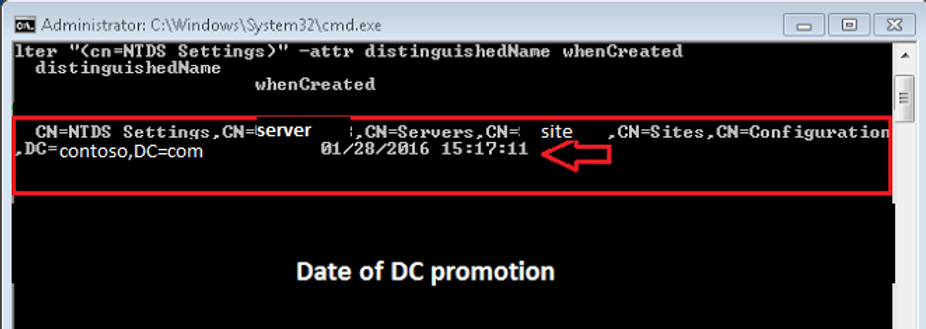
More about the command DSQUERY
As an MCSE Microsoft architect working for a large multinational corporation, I can attest to the power and versatility of the DSQUERY command in enterprise environments. Its ability to efficiently query Active Directory makes it an indispensable tool for large-scale directory management and automation.
Some advanced applications of DSQUERY in enterprise scenarios include:
- Compliance auditing: Regularly querying AD for accounts that don’t meet security standards, such as those with expired passwords or inactive for extended periods.
- Resource optimization: Identifying underutilized computer accounts or groups to streamline AD structure and improve overall system performance.
- Integration with PowerShell: Leveraging DSQUERY within PowerShell scripts to create powerful, automated workflows for user provisioning, deprovisioning, and AD maintenance tasks.
- Cross-forest operations: When used with the appropriate permissions, DSQUERY can query multiple forests, facilitating management of complex, multi-forest environments common in large enterprises.
It’s worth noting that while DSQUERY command is powerful, it’s often used in conjunction with other AD tools like DSMOD, DSADD, and DSRM to create comprehensive AD management solutions. In large-scale deployments, we often see DSQUERY as a key component in custom-built management consoles and automation frameworks.
Moreover, as organizations transition towards cloud and hybrid environments, understanding tools like DSQUERY becomes crucial for maintaining consistency between on-premises AD and cloud-based identity services like Azure AD.
DSQUERY is a powerful command-line tool used in Windows Server environments to search and find objects in Active Directory. It’s particularly useful for administrators managing large Active Directory deployments. Here are some key points about DSQUERY:
- Purpose: Used to query Active Directory for objects that match specific criteria.
- Syntax: The basic syntax is
dsquery [object_type] [search_root] [search_criteria] - Object Types: Can search for various AD objects including users, computers, groups, and organizational units.
- Search Criteria: Supports a wide range of search parameters like name, description, or specific attributes.
- Output: Returns Distinguished Names (DNs) of matching objects by default, but can be customized.
Examples of DSQUERY usage:
dsquery user -name "John*"
dsquery computer "OU=Servers,DC=contoso,DC=com"
dsquery group -name "Admin*" -scope subtree
DSQUERY is often used in scripts for automated AD management tasks and can be combined with other AD tools for more complex operations.
In conclusion, mastering DSQUERY and similar AD management tools is essential for IT professionals managing large-scale Windows environments, as it enables efficient, scalable, and automated directory management practices.
Still need help with DSQUERY related issued from a MCSE expert?
Running out of ideas or time for DSQUERY related issues? Please contact me here, I will be happy to provide you with a quick analysis for resolution and configuration, at a fair price. Or use the form below if you prefer:
Check out more similar articles below
How to Migrate Files to SharePoint Online: 2025 Ultimate Guide
How to Migrate Files to SharePoint Online: 2025 Ultimate Guide Migrating your file shares to…
How to Configure App Protection Policies in Microsoft Intune
How to Configure App Protection Policies in Microsoft Intune In today’s business landscape, safeguarding sensitive…
Azure Cloud Migration for Beginners: A Practical 2025 Guide
Azure Cloud Migration for Beginners: A Practical 2025 Guide Moving your business to the cloud…
Ultimate Guide to How to Screenshot on a Computer Mac
Ultimate Guide to How to Screenshot on a Computer Mac For nearly two decades, I’ve…
SharePoint Site Building: A Complete Walkthrough for Your First Collection
SharePoint Site Building: A Complete Walkthrough for Your First Collection It is not very easy…
How to Enable MFA on Microsoft 365 for Better Security
How to Enable MFA on Microsoft 365 for Better Security Cybersecurity threats are on the…